Updated on July 14, 2024
Category pages in e-commerce are essential for your online store, as they are important steps in your customer’s shopping journey. These pages display your products and contribute to your site’s search engine optimization (SEO) and overall user experience. When optimized well, category pages can greatly enhance your visibility in search results, improve shoppers’ navigation, and ultimately lead to more conversions and sales. This guide will cover e-commerce category pages, including types, elements, optimization techniques, and trends.
Types of E-Commerce Category Pages
Understanding the different types of category pages is crucial for organizing your e-commerce store effectively and providing an optimal shopping experience for your customers. Let’s explore the two main types of category pages and when to use them:
Category Listing Pages (CLPs)
CLPs serve as the digital roadmap of your e-commerce store, acting like a table of contents in a large cookbook. These pages overview your product range and guide visitors to specific categories or subcategories. CLPs typically include:
- Featured items or collections
- Best-selling products
- Promotional banners
- Links to subcategories (PLPs)
CLPs are essential for larger stores with diverse product ranges. They help customers navigate through broad categories before diving into specific product listings. For example, on a large kitchenware website, a CLP might showcase categories like “Cookware,” “Bakeware,” “Small Appliances,” and “Cutlery,” each leading to more specific PLPs.
Product Listing Pages (PLPs)
PLPs are more detailed pages that showcase specific products within a category or subcategory. These pages typically include:
- Product images
- Brief descriptions
- Pricing information
- Customer ratings
- Filtering and sorting options
PLPs allow customers to compare products within a specific category and make informed purchasing decisions. Continuing with our kitchenware example, a PLP for “Cookware” might list various pots, pans, and cooking sets.
When to Use CLPs and PLPs
The need for both types of pages depends on the size and complexity of your e-commerce store:
- Small stores with limited SKUs: For instance, if you’re selling Joe’s Blazin’ brand men’s running shoes with only 12 SKUs, you might only need PLPs. CLPs aren’t necessary for smaller e-commerce stores with a limited product range.
- Large stores with diverse product ranges: Stores with numerous products across various categories benefit from having both CLPs and PLPs. This structure enhances navigation and supports better SEO through targeted keyword usage.
Platform Considerations
It’s worth noting that many popular e-commerce platforms, like Shopify, primarily support one level of category pages (PLPs) by default. Setting up both CLPs and PLPs may require additional configuration or customization, which can be complex for new users.
Examples of Effective CLPs and PLPs
To better understand how these pages work in practice, consider examining the category pages of major retailers like Best Buy, Nieman Marcus, Academy, and REI. These stores effectively use CLPs and PLPs to create a seamless shopping experience. Implementing the appropriate category page structure for your e-commerce store can improve navigation, enhance user experience, and potentially boost your search engine rankings.
Category Listing Pages We Like
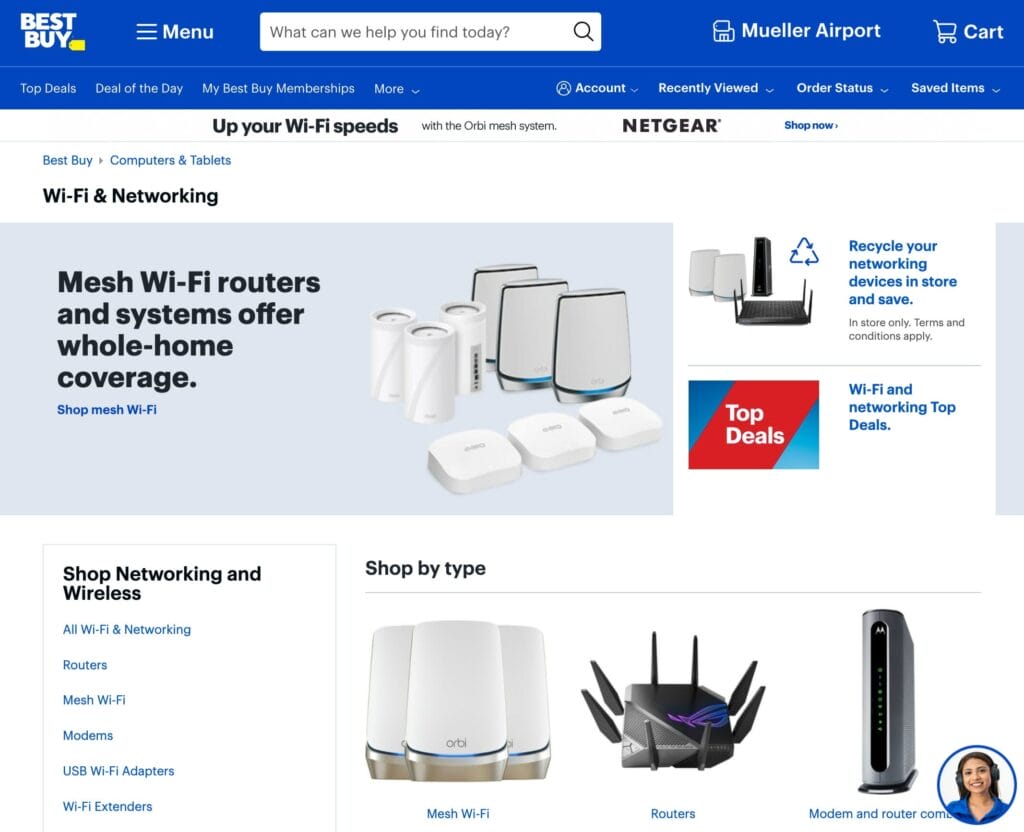
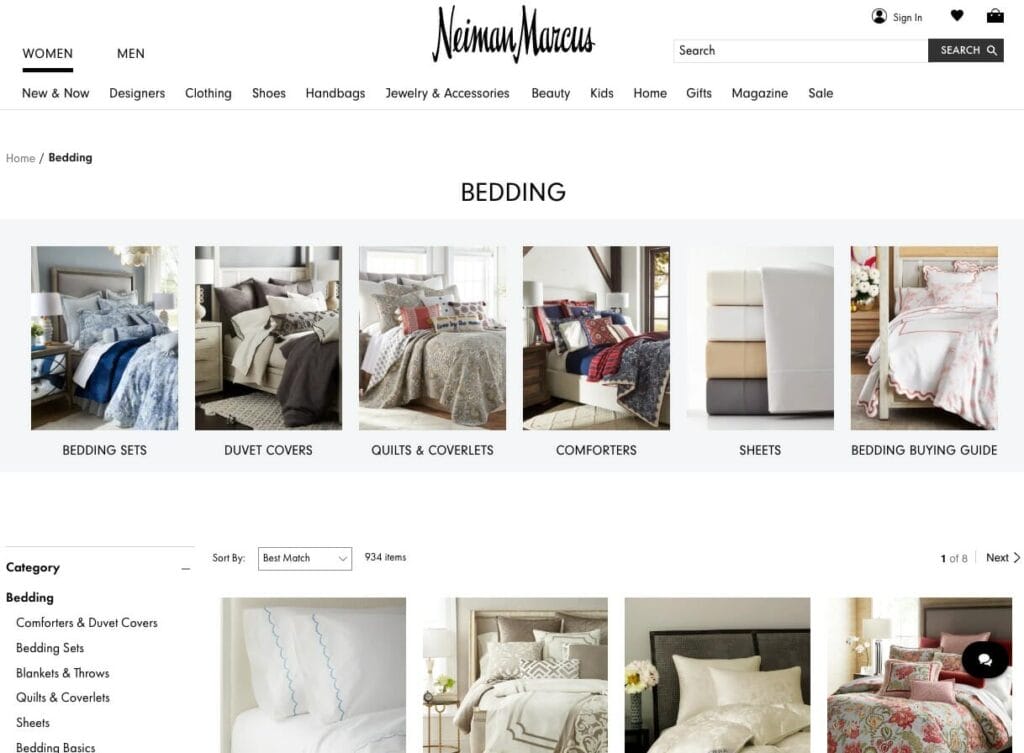
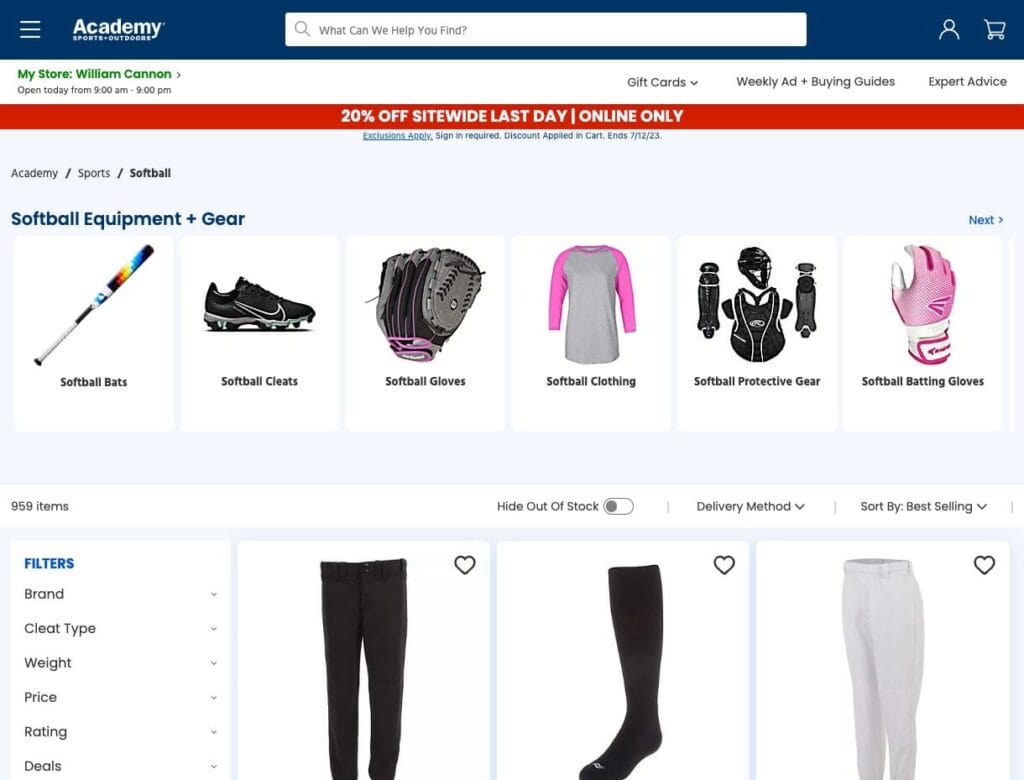
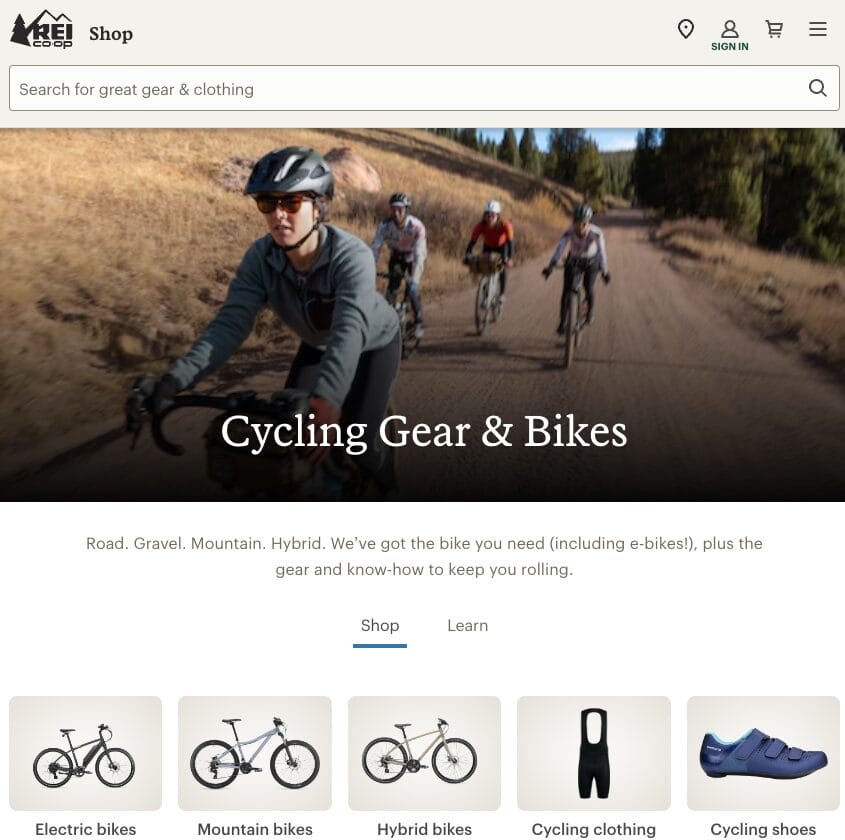
Product Listing Pages We Like
Essential Elements of E-Commerce Category Pages
To create effective and user-friendly category pages, ensure you include these crucial elements:
Descriptive Page Title and H1 Header
Your page title and H1 header should accurately describe the category contents while incorporating relevant keywords. While they can be similar, they don’t need to be identical. For example:
- Page Title: “Women’s Running Shoes: Comfort and Performance | YourStore”
- H1 Header: “Women’s Running Shoes for Every Runner”
Optimized Meta Description
Craft a compelling meta description that summarizes the page content and entices users to click. Include relevant keywords and highlight unique selling points. For instance: “Discover our wide selection of women’s running shoes, designed for comfort and performance. From trail runners to marathon trainers, find your perfect fit. Free shipping on orders over $50!”
Advanced Filtering Options
Implement filters that cater to your specific product category and user needs. For example:
- Shoe store: Size, width, brand, color, price range, running surface (trail, road, track)
- Electronics store: Brand, price range, screen size, processor type, RAM, storage capacity
Product or Subcategory Listings
Display your products or subcategories in an organized, easy-to-scan format. Include:
- High-quality product images
- Descriptive product names
- Price information
- Average customer ratings
- “Best Seller” or “New Arrival” tags where applicable
Category Description
Include a brief, keyword-rich description of the category to provide context for users and search engines. Place this near the top of the page, above the product listings. For example: “Explore our collection of women’s running shoes, designed to provide superior comfort and performance for runners of all levels. From cushioned road runners to responsive trail shoes, find the perfect pair to support your running goals.”
Sorting Options
Offer various sorting options to help users find products that match their preferences:
- Best sellers
- New arrivals
- Price (high to low and low to high)
- Customer ratings
- Relevance (based on search terms)
Breadcrumb Navigation
Implement clear breadcrumb navigation to help users understand their location within your site structure and easily navigate back to broader categories. For example, Home > Women’s Shoes > Running Shoes
By incorporating these essential elements, you’ll create category pages that are not only user-friendly but also optimized for search engines, helping to drive more traffic and conversions for your e-commerce store.
Keyword Research for Category Pages
Understand User Intent
Focus on keywords that align with the search intent of users looking for products in your category. For example, if you’re optimizing a page for running shoes, consider keywords like “running shoes for beginners” or “lightweight marathon shoes.”
Use Keyword Research Tools
Leverage tools like Google Keyword Planner, SEMrush, or Ahrefs to identify relevant keywords with good search volume and manageable competition. These tools can provide valuable insights into search trends and related terms.
Analyze Competitor Keywords
Examine the keywords your competitors are ranking for in similar categories. This can help you identify opportunities and gaps in your own keyword strategy.
Consider Long-Tail Keywords
While broad category terms are important, don’t overlook long-tail keywords. These more specific phrases often have less competition and can attract highly targeted traffic. For instance, “women’s waterproof trail running shoes” is more specific than just “running shoes.”
Incorporate Product-Specific Terms
Include keywords related to specific products, brands, or features within your category. This can help capture searches from users looking for particular items within your category.
Balance Search Volume and Relevance
Aim for a mix of high-volume keywords and more targeted, lower-volume terms. This approach can help you attract a broad audience while also catering to niche searchers.
Update Your Keyword Strategy Regularly
Search trends and user behavior change over time. Regularly review and update your keyword strategy to ensure it remains relevant and effective.
By conducting thorough keyword research and strategically incorporating these keywords into your category pages, you can improve your visibility in search results and attract more qualified traffic to your e-commerce store. Remember to use these keywords naturally in your page titles, meta descriptions, headers, and category descriptions for the best results.
Optimizing Page Titles and Meta Descriptions
Page titles and meta descriptions play a crucial role in improving click-through rates and search engine rankings. Let’s explore how to optimize these elements effectively.
Crafting Effective Page Titles
A well-written page title tag should be concise and descriptive and include relevant keywords to attract the right audience.
- Example of a Page Title that Needs Improvement: “Shoes”
- Example of an Effective Page Title: “Women’s Running Shoes for All-Day Comfort”
Writing Compelling Meta Descriptions
A good meta description should provide a compelling summary of the page’s content and entice users to click through to your website. Focus on the features and benefits of your products or highlight your store’s unique value propositions.
- Example of a Meta Description that Needs Improvement: “Find the best shoes here.”
- Example of an Effective Meta Description: “Discover our range of women’s running shoes designed for all-day comfort and support. Shop now for free shipping and easy returns.”
Best Practices for Optimization
- Keep titles concise: Aim for 50-60 characters to ensure they display fully in search results.
- Include primary keywords: Place important keywords near the beginning of the title.
- Make meta descriptions actionable: Use compelling language that encourages clicks (e.g., “Shop now,” “Discover,” “Find”).
- Highlight unique selling points: Mention free shipping, easy returns, or exclusive offers in the meta description.
- Maintain relevance: Ensure the title and description accurately reflect the page content to avoid high bounce rates.
Avoid Common Mistakes
- Don’t keyword stuff: Use keywords naturally and avoid overuse.
- Avoid duplicate titles and descriptions: Create unique metadata for each page.
- Don’t use all caps: This can appear spammy and reduce click-through rates.
Using specific and engaging language in your page titles and meta descriptions can improve your site’s visibility in search results and attract more qualified visitors to your e-commerce category pages.
Content Strategy for Category Pages
Writing Compelling Category Descriptions
Category descriptions provide context for users and search engines alike. Here are some tips for creating effective descriptions:
- Keep it concise: Aim for one to two paragraphs that quickly convey the essence of the category.
- Explain the content: Clearly describe what users will find within the category.
- Highlight key features and benefits: Emphasize what sets your products apart in this category.
- Incorporate relevant keywords: Naturally include important search terms without overstuffing.
Example of an effective category description: “Discover our collection of women’s running shoes designed for all-day comfort and performance. Find the perfect pair for your running style and goals, from lightweight trainers to supportive long-distance shoes. Shop top brands known for their innovative tech and stylish designs.”
Optimizing Product Names
When possible and appropriate, incorporate descriptive words into your product names. This strategy can provide additional context and improve searchability. For example:
- Instead of: “XYZ Running Shoe”
- Try: “XYZ Ultra Comfort Lightweight Women’s Running Shoe”
This approach helps users quickly understand the product’s key features and can improve your category page’s overall relevance for specific search queries.
Leveraging User-Generated Content
Incorporate customer reviews, ratings, and photos within your category pages. This content adds authenticity and can influence purchasing decisions. Consider featuring:
- Top-rated products
- Customer testimonials
- User-submitted photos of products in use
Enhancing Visual Content
Use high-quality images and videos to showcase your products effectively. Consider adding:
- Lifestyle images showing products in use
- 360-degree product views
- Short video clips demonstrating product features
Internal Linking Strategy
Implement a thoughtful internal linking strategy within your category descriptions and throughout the page. This can include:
- Links to related categories or subcategories
- Featured product links
- Links to buying guides or relevant blog posts
- Use breadcrumbs to improve user experience and SEO
By implementing these content strategies, you can create category pages that are informative and engaging for users and optimized for search engines. Remember to regularly update your content to keep it fresh and relevant to your audience’s needs and current trends.
User Experience on Category Pages
When optimizing category pages, prioritizing usability is crucial. Here are key factors to consider for creating an effective and user-friendly product category page:
Visual Appeal
Ensure that your category pages are visually attractive. Use high-quality images, a clean layout, and consistent branding to create an engaging experience. A visually appealing page can capture users’ attention and encourage them to explore your products further.
Easy Navigation
Implement clear navigation menus. These menus should be intuitive and help users easily navigate your site. Use dropdown menus, breadcrumbs, and clear category labels to guide users through your product hierarchy.
Logical Filters and Sorting Options
Provide logical filters and sorting options. These tools allow users to narrow down their search within the category quickly. For example, filters can include price range, brand, size, and color, while sorting options can include relevance, price, and customer ratings. Ensure these options are easy to use and relevant to your product category.
Page Load Times
Optimize page load times. Fast-loading pages enhance user experience and reduce bounce rates. Use techniques like image optimization, caching, and minimizing code to improve load times. Aim for a load time of under 3 seconds to keep users engaged.
Mobile Responsiveness
Ensure that your category pages are mobile-responsive. Users access websites on various devices, so your pages should adjust seamlessly to different screen sizes, providing a smooth experience on smartphones, tablets, and desktops. Test your pages across multiple devices to ensure consistency.
By focusing on these elements, you can create category pages that are not only user-friendly but also effective in guiding users to find exactly what they are looking for, ultimately improving engagement and conversion rates on your e-commerce site.
For a website selling running shoes, an effective category page might include:
- High-quality images of different shoe styles.
- A navigation menu with links to other shoe categories.
- Filters for brand, size, color, and price.
- Sorting options for bestsellers, new arrivals, and customer ratings.
- Fast page load times and a responsive design for mobile users.
Analyzing Category Page Performance
Understanding your category pages’ performance is crucial for improving user experience and driving conversions. Let’s explore key metrics and tools to help you analyze their effectiveness:
Google Analytics
Google Analytics provides valuable insights into user behavior on your website. Focus on these key metrics:
- Conversion Rate After Landing on a Category Page: This indicates how successfully the page drives conversions. A higher rate suggests the page effectively engages visitors and encourages action.
- Total Revenue or Number of Conversions from Category Page Landings: This measures the financial impact of the category page on your overall e-commerce business, helping you understand its direct contribution to revenue.
Google Search Console
Google Search Console is vital for understanding your category pages’ performance in organic search. Use it to:
- Segment Page Categories: Analyze performance separately using URL filters or regular expressions.
- Identify Improvement Opportunities: High impressions but low click-through rates indicate your page appears in search results but isn’t attracting enough clicks.
- Monitor Search Rankings: Track improvements in rankings as you implement optimization strategies. Better rankings typically lead to increased clicks and conversions.
Key Performance Indicators (KPIs)
When analyzing category page performance, pay attention to these KPIs:
- Click-through rates (CTR) from search results
- Time on page
- Bounce rate
- Pages per session
- Average order value for conversions originating from category pages
By regularly analyzing these metrics and using tools like Google Analytics and Google Search Console, you can gain insights into the effectiveness of your category pages and identify areas for improvement. This data-driven approach allows you to make informed decisions about optimizing your category pages for better user experience and increased conversions.
Latest Trends in E-Commerce Category Pages
Staying updated with the latest trends in e-commerce category pages can significantly enhance user experience and drive conversions. Here are the top four trends to consider:
1. Personalized Experiences
Category pages are increasingly using personalization to cater to individual user preferences. This includes recommending products based on browsing history, previous purchases, and user behavior. Personalized experiences make shopping more relevant and engaging for users, increasing the likelihood of conversions.
2. Dynamic Filtering and Sorting
Advanced filtering and sorting options allow users to find products that meet their desired criteria quickly. Features like dynamic filters that adjust based on available products and user preferences are becoming more common. These tools make it easier for shoppers to narrow their choices and find exactly what they want.
3. Enhanced Visual Content
High-quality images, videos, and 360-degree product views are being used to create more engaging and interactive category pages. This helps users visualize products and makes the browsing experience more immersive. Enhanced visual content can impact purchasing decisions by providing a richer product experience.
4. User-Generated Content (UGC)
Incorporating user-generated content such as reviews, ratings, and customer photos on category pages builds trust and provides social proof, influencing purchase decisions. UGC makes the shopping experience more authentic and helps potential buyers make informed decisions based on real customer experiences.
Why Optimized Category Pages Are Important
Optimizing e-commerce category pages is crucial for boosting visibility, attracting targeted traffic, and driving conversions. Regularly analyze user behavior and data insights to improve these pages and ensure long-term success for your e-commerce business.
Resources
For more on optimizing your e-commerce category pages, check out these resources.